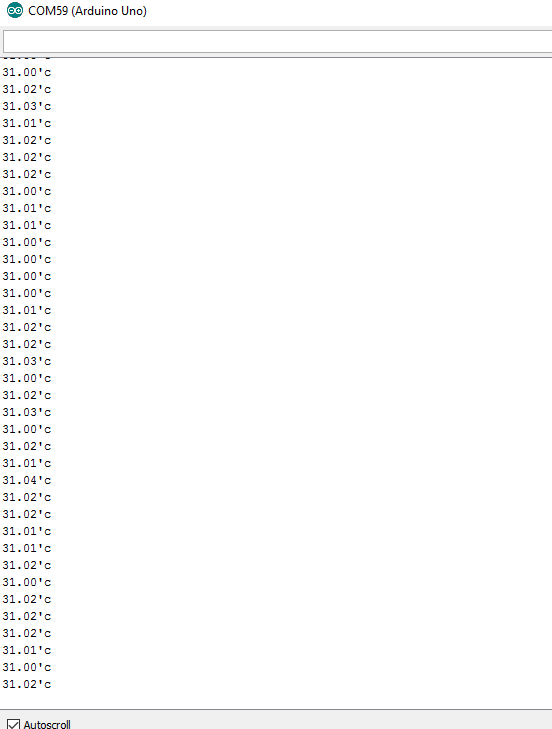Protocentral MAX30205 Human Body Temperature Sensor Breakout Board
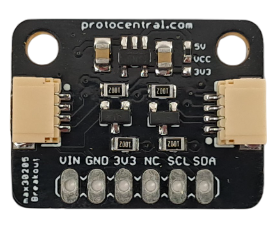
If you don't already have one, you can buy a board from here

If you don't already have one, you can buy a board from here
The QWIIC-compatible ProtoCentral MAX30205 breakout board is a wearable human body temperature sensor that reads with an accuracy of +/- 0.1 °C.This is a digital I2C-based sensor, so an ADC would not be required to read this sensor.
In addition, this version of the board is round and designed to be be directly wearable by exposing an Aluminium surface. The alumnium-base PCB helps in easy thermal conduction to make sure most of the heat gets transferred to the sensor, resulting in more accurate readings. The top side of this PCB is encapsulated in clear epoxy resin to make it waterproof.
Unlike our previous MAX30205 breakout board, what makes it more wearable and fit for human body measurements is the use of a medical-grade biocompatible, flexible cable that does not irritate the skin.
Features
- High Accuracy: 0.1 °C over a range of 37°C to 39°C
- Wearable, round aluminium PCB for thermal efficiency
- Waterproof
- High quality biocompatible cable included.
Specifications
- Temperature Resolution: 16-bit (0.00390625°C)
- Digital I2C 2-wire interface
Hardware Setup
Connection with the Arduino board is as follows:
| MAX30205 pin label | Arduino Connection | Pin Function |
|---|---|---|
| SDA | SDA | Serial Data |
| SCL | SCL | Serial Clock |
| 5V | 5V | Power |
| GND | GND | GND |
Software Setup
Protocentral has already written the Arduino library for MAX30205. You can obtain it by clicking the below button or by downloading it from MAX30205 Github repository.
Follow the instructions described in the Installing Arduino Library section, search for ProtoCentral MAX30205 Body Temperature Sensor Library in the Library Manager and install the latest version.
Arduino Example
Basic Temperature Reading
-
Open serial terminal window, set the baud rate to 9600 and you should see the temperature values obtained from the MAX30205 Breakout Board.